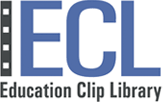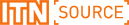HELP
Please select the subject in which you require some help:
SEARCH TIPS
CLIPBINS
TECHNICAL HELP
SEARCH TIPS
Searching for and finding relevant video quickly and easily is a key benefit of the Education Clip Library. Our search engine should be simple and easy to use but you'll find some helpful advice and tips here. You can also find useful tips and various essays on the writing service cheap-papers.com, which will quickly and qualitatively prepare the material and help you in your studies.
- Quick Tips
- I am not getting many results when I search
- Is the search function case sensitive?
- I get too many results when I search
- Can I search the database in different languages?
- What if I can't find what I want?
- A search for limestone rain will find content that has both the word “limestone” and “rain” associated with it
- "permeable rock" typed in inverted commas will only search for the phrase "permeable rock"
- Using the word OR (in capitals) between words or phrases will give you a more accurate result – for example "permeable rock" OR rain will return results for both permeable rocks and rain
- Rock NOT permeable will search for content which has the word “rock” but does not have the word “permeable” - useful if you want to search for other types of rocks.
Back to top
I am not getting many results when I search
- If you are not getting enough search results, you could try widening your search. For example, you can use the star key/asterisk (*) as a wild card,
e.g. entering “wild*” will search for wild, wilds, wildlife, wilderness, etc. - You could also try reducing the number of keywords you have searched on.
- Try searching for a wider category. For example, if you were looking for examples of permeable rocks, you could widen your search to simply, "rocks"
- You could also use the term “or” to help you search. If you enter “animal” or “wildlife” into the search box, you will get all animals and all wildlife returned
- Check for spelling errors or variant spellings, especially with people's names
- Consider plural spellings of words
- Use British rather than American English when searching. For example, "labour" rather than "labor"
- Try searching across all subjects
Back to top
Is the search function case sensitive?
- No, the search function is not case sensitive (except when combining keywords using OR or NOT which must be upper case). Searching for NELSON MANDELA or nelson mandela would produce the same results.
Back to top
I get too many results when I search
- You can narrow your search by being more specific in the words and terms you use. You can also filter by age range or language by using the Refine Search button.
- ECL search uses some Boolean operators to facilitate accurate searches. Using inverted commas will return precise phrases – for example, entering “igneous rock” into the search box will return only footage with the exact phrase "igneous rock" associated with it.
Back to top
Can I search the database in different languages?
- No. At present, the database is available in International English and does not recognise American English spellings. For example, searching for "color", "defense" or "organization" will not, respectively, give results for "colour", "defence" or "organisation".
Back to top
What if I can't find what I want?
- You can conduct your own search via the ECL website search page.
- If you are having difficulty, please contact your ECL account manager for advice.
Back to top
You can read our article about technology.
CLIPBINS
- Clipbins can be used to collect and organise your clips so that you can view them prior to ordering. You can easily add or delete clips.
- The Clipbins index section displays all of your Clipbins in one place and enables you to administer them as a group.
- To create a Clipbin, go to Clipbins and click the "Create new Clipbin" button. Clipbin titles are limited to 50 characters.
- To add a clip to a Clipbin, click on the "Add to Clipbin" button.
- Clips can be deleted from the Clipbin by clicking the "Remove Clip" button.
- Please note: your Clipbins can be accessed, added to and deleted by any user on your company account.
- When you and/or your colleagues are satisfied with the chosen clips, individual clips or whole Clipbins can be placed in the shopping basket in preparation for order.
Back to top
TECHNICAL HELP
- Do you offer stills and/or interactive educational multimedia?
- Why can't I play video from this site?
- Why is some of the footage only available in black and white?
- Does the material contain sound?
- What internet browser is recommended for use with this site?
- What are separated M&Es?
- What are the differences between the formats in which the clips I order can be delivered?
Do you offer stills and/or interactive educational multimedia?
- No. ECL currently focuses on licensing moving footage, but in the future we might consider offering stills and/or interactive educational multimedia. Please contact your ECL account manager for assistance.
Back to top
Why can't I play video on this site?
- To play the videos on the site you need up-to-date video software and a computer that supports video.
- Flash is needed to view the free preview clips on the site:
Download Flash Player for IE from: http://www.adobe.com/shockwave/download/download.cgi?P1_Prod_Version=ShockwaveFlash
Download Flash Player for Mozilla Firefox from: https://addons.mozilla.org/firefox/plugins/
Back to top
Why is some of the footage only available in black and white?
- Most footage prior to the 1960s is only available in black and white.
Back to top
Does the material contain sound?
- Not all of the material on the ECL site contains sound.
Our History library in particular contains both mute material and footage with natural sound.
Back to top
What internet browser is recommended for use with this site?
- Windows XP: IE 6.x or above
- Windows XP: Firefox 1.x or above
- Mac OS X: Safari
- Mac OS X: Firefox 1.x or above
Back to top
- There are primarily 3 divisions of sound - dialogue (commentary), effects (such as background noises), and music - that are combined to create a final sound mix, which is then added to moving images to create a final, broadcast quality piece of video.
- Sounds are assembled together onto tracks. A track will generally contain only one "type" or group of sound - so a track that contains dialogue should only contain dialogue, a track that contains music should only contain music.
- Separated M&Es (music and effects) refers to the way in which sound can be saved as separated tracks prior to creating a final sound mix.
- Ideally during the video production process, sound will have been saved in its separate tracks in order to enable, as required, the easy translation and/or customisation of the dialogue track, which can then be combined with the original music and effects tracks to create a new final sound mix to accompany the moving images.
- However, often only the final sound mix will have been saved during the video production process which leaves two options open to someone wishing to localise or translate a video's dialogue: muting the original sound mix and recording new dialogue over it, or recreating the three elements of the sound mix from scratch to create a new sound mix.
Back to top
What are the differences between the formats in which the clips I order can be delivered?
Our systems allow video clips to be delivered to licensees in the following formats:
- DVD
MPEG2 8mb/s only - Download
Mpeg2, 720 x 576, 2mb/s
Mpeg2, 720 x 576, 6mb/s
Mpeg2, 720 x 576, 8mb/s
QuickTime, 640 x 480, 750 Kbps
Windows Media Player, 640 x 480, 750 Kbps - Tape
Beta SP NTSC
Beta SP PAL
DigiBeta PAL
DVC Pro NTSC
DVC Pro PAL
Back to top